The installation of LIGGGHTS and any software in a perhaps unknown environment of Linux can be quite challenging. While some program must only be downloaded from a website, it can be necessary for other programs to compile them on your computer. One of these programs for DEM simulations is LIGGGHTS.
With this tutorial we want to give the basic steps to download and install Ubuntu 20.04 LTS to set up the Linux as the operating system on your computer. After that the tutorial focuses on the download and the installation of every software that is needed to download and compile Liggghts. Additionally software for postprocessing like Paraview will be installed as well.
In the end you will get your own custom set-up workstation operating system ready for large multi-core simulations of particle systems in the discrete element simulation.
The following steps are necessary to get you system running:
A full tutorial of the installation is avialable on youtube:
By loading the video, you agree to YouTube's privacy policy.
Learn more
 Privacy Preference
Privacy Preference
We use cookies on our website. Some of them are essential, while others help us to improve this website and your experience.

Here you will find an overview of all cookies used. You can give your consent to whole categories or display further information and select certain cookies.
Essential cookies enable basic functions and are necessary for the proper function of the website.
| Name | |
|---|---|
| Provider | Owner of this website |
| Purpose | Saves the visitors preferences selected in the Cookie Box of Borlabs Cookie. |
| Cookie Name | borlabs-cookie |
| Cookie Expiry | 1 Year |
Marketing cookies are used by third-party advertisers or publishers to display personalized ads. They do this by tracking visitors across websites.
| Accept | |
|---|---|
| Name | |
| Provider | Google LLC |
| Purpose | Cookie by Google used for website analytics. Generates statistical data on how the visitor uses the website. |
| Privacy Policy | https://policies.google.com/privacy?hl=en |
| Host(s) | |
| Cookie Name | _ga,_gat,_gid |
| Cookie Expiry | 2 Years |
Content from video platforms and social media platforms is blocked by default. If External Media cookies are accepted, access to those contents no longer requires manual consent.
| Accept | |
|---|---|
| Name | |
| Provider | YouTube |
| Purpose | Used to unblock YouTube content. |
| Privacy Policy | https://policies.google.com/privacy?hl=en&gl=en |
| Host(s) | google.com |
| Cookie Name | NID |
| Cookie Expiry | 6 Month |
Excelente tutorial para instalar liggghts. es el mejor que existe en internet. muchas gracias
Hi
Thanks for the nice video. I am wondering do you have any video regarding LIGGGHTS installation in Win-10. I am facing some issues while doing the same